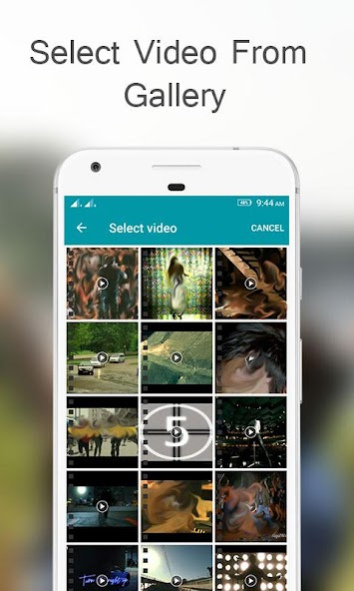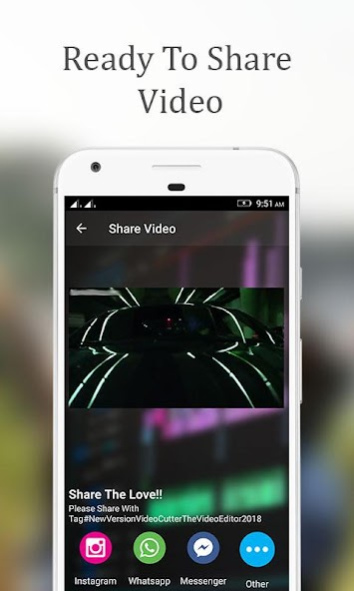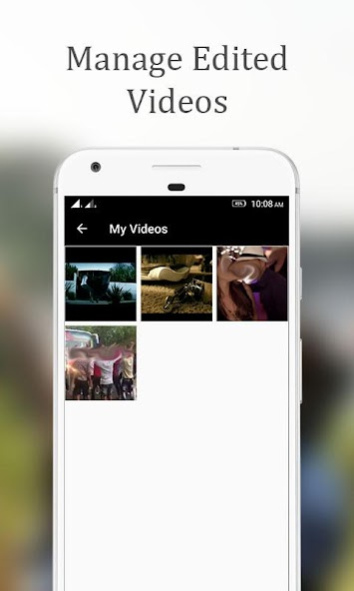Video Cutter 2019 1.0.3
Free Version
Publisher Description
Are you want to cut or trim video? New Version Video Cutter The Video Editor 2018 is perfect for video cutting,trimming & Video Editing. Trim song using Video Cutter. Supports all most standard video formats like .MOV, .WMV , .AVI, .MP4, .VOB, .FLV, .3GP, .FLV and so more also.
New Version Video Cutter cut video with selected time interval and save cutted video to your phone. Video Editor, Video Cutter is totally free to use app. Video Cutter is best powerful cutter app.
::-- Just follow some step to conver video --::
Step 1:- Select video from gallery or take video from camera.
Step 2:- Set from time to time touch and drag markers to set proper video.
Step 3:- Click the play button for preview the selected video song before saving it. Also, you can manually edit start and end points of desire video file.
Step 4:- Save video & you can save video. And finally set, share the edited video to your friends.
Video trimmer cut video file and remove unwanted parts like commercials, outtakes and trailers. Effortlessly import and edit videos and export it.
New Version Video Cutter The Video Editor 2018 Features of Video Cutter:
-> trim video clips right on your device
-> play video clips
-> rename video clips
-> delete video clips
Video Cutter App Cut Unwanted Parts of a video and make new clip to play in HD video player. while you want to trim unwanted scenes & send the extracted parts to your friends New Version Video Cutter The Video Editor 2018 will become your excellent helper.
About Video Cutter 2019
Video Cutter 2019 is a free app for Android published in the Video Tools list of apps, part of Audio & Multimedia.
The company that develops Video Cutter 2019 is LuckApp. The latest version released by its developer is 1.0.3.
To install Video Cutter 2019 on your Android device, just click the green Continue To App button above to start the installation process. The app is listed on our website since 2019-08-19 and was downloaded 20 times. We have already checked if the download link is safe, however for your own protection we recommend that you scan the downloaded app with your antivirus. Your antivirus may detect the Video Cutter 2019 as malware as malware if the download link to com.luck.newversionvideocutter is broken.
How to install Video Cutter 2019 on your Android device:
- Click on the Continue To App button on our website. This will redirect you to Google Play.
- Once the Video Cutter 2019 is shown in the Google Play listing of your Android device, you can start its download and installation. Tap on the Install button located below the search bar and to the right of the app icon.
- A pop-up window with the permissions required by Video Cutter 2019 will be shown. Click on Accept to continue the process.
- Video Cutter 2019 will be downloaded onto your device, displaying a progress. Once the download completes, the installation will start and you'll get a notification after the installation is finished.